

Operation Futurekids
In Operation Futurekids, the students apply their knowledge of computers in 10 technology areas: applied technology, databases, desktop publishing, graphics, the Internet, Multimedia, Operating Environments, Programming, Spreadsheets and Wordprocessing. Skills in these areas will be required to complete projects as the children explore the computer, manage wildlife, organise a fair, analyse currency and assemble a time-capsule presentation.
Log On!

In Log On, the first of five units, the children use desktop publishing skills to design an educational board game focusing on the computer. They combine text and graphics to create projects including a box cover, squares for the game, biographies of the creators, rules, jeopardy cards, three-dimensional game pieces and the game board. To accomplish these tasks, the students create text and graphics frames, add images and text, align objects, and move and layer graphics frames and text frames. In addition, the pupils are introduced to their operating environment as they learn about the computer and its components.
World Wildlife
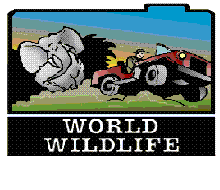
In World Wildlife, the second of five units, the children use a database application to identify and locate an animal missing from the World Wildlife Zoo. They are introduced to basic database functions in the first lesson as they sort a list of zoo animals. In the lessons that follow, they enter information into new records, and format database tables and forms. By filtering these accumulated data, they discover why the animal escaped and determine where to locate it. In the process, the pupils use their desktop publishing skills to create a MISSING! poster and a newsletter reporting the animal’s safe return to the zoo.
World Fair

In World’s Fair, the third of five units, the pupils use wordprocessing and graphics skills to create a report that identifies problems at the World’s Fair and suggests possible solutions. The children are introduced to basic wordprocessing skills as they enter text and change the font, size, style and colour; adjust line spacing; and create headers and footers. They practice graphics skills such as finding appropriate clipart, selecting and applying different colours, using graphics tools to create shapes and lines, and layer objects. The students will use these skills, to create a symbols sign, an exhibit schedule, a diagram of a food item, an international flag, a ride suggestion list and a map of the fair. In addition, the children use the Internet to gather information about other world’s fairs.
World Currency
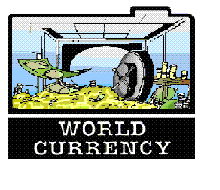
In World Currency, the fourth of five units, the pupils use their spreadsheet skills for a trip to a foreign country. They total their native currency, determine the best exchange rate, create a trip budget, evaluate modes of transportation, perform a job to raise extra money and organise souvenirs. The children are introduced to basic spreadsheet skills as they identify cells by column and row and use a spreadsheet to perform mathematical operations. They also create charts and graphs depicting numeric data and use the Internet to convert currency online.
Time Capsule

In Time Capsule, the last of five units, the pupils use their multimedia skills to create a multimedia time-capsule presentation describing life today. To complete the presentation, the students create slides, add text, insert ready-made graphics and use graphics tools to design images. To generate a multimedia presentation, the children learn to add sound, animate images and text, insert hot spots, record and save a sound file, add a video file, change animation timing, and synchronize movement and sound. In the process, they practice their desktop publishing, spreadsheets and graphics skills.
